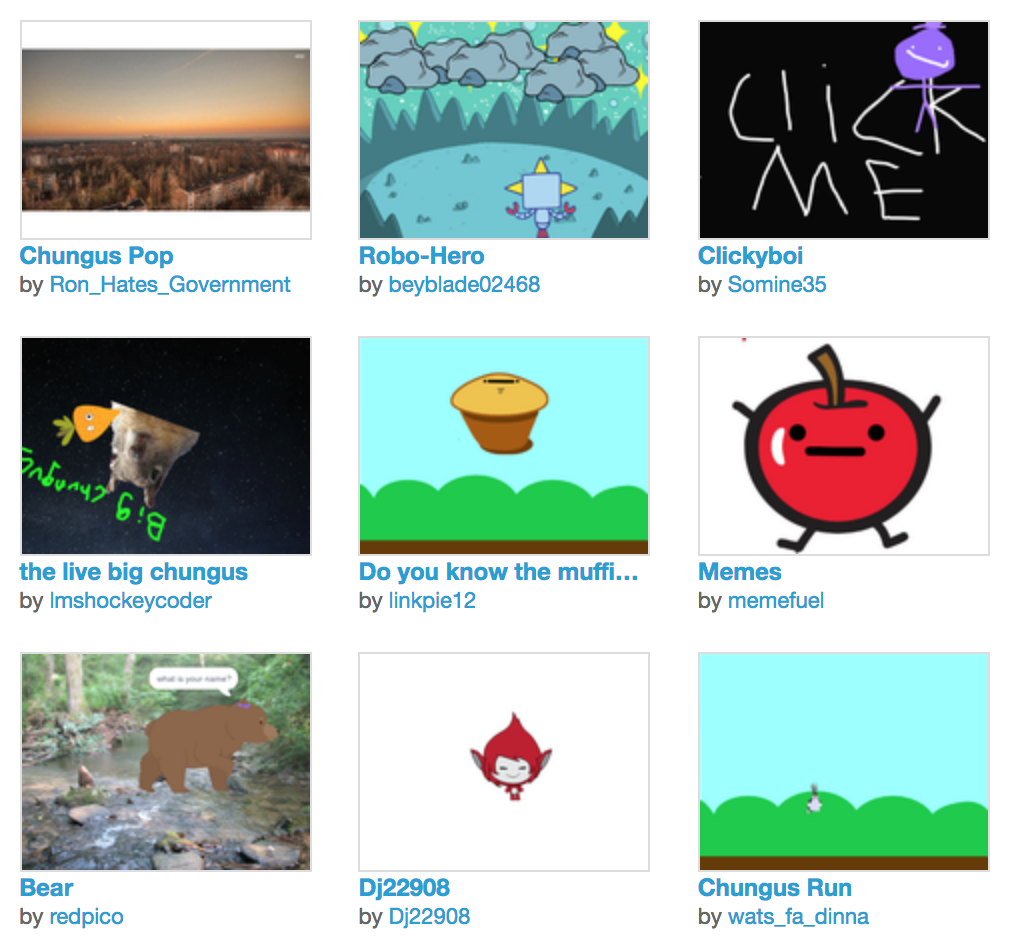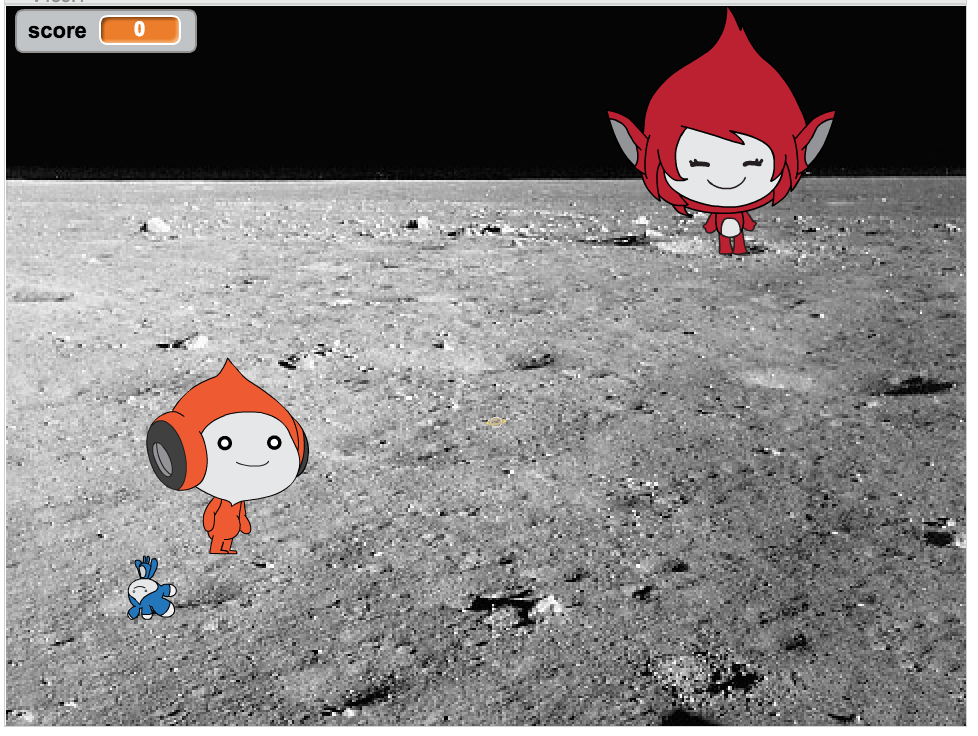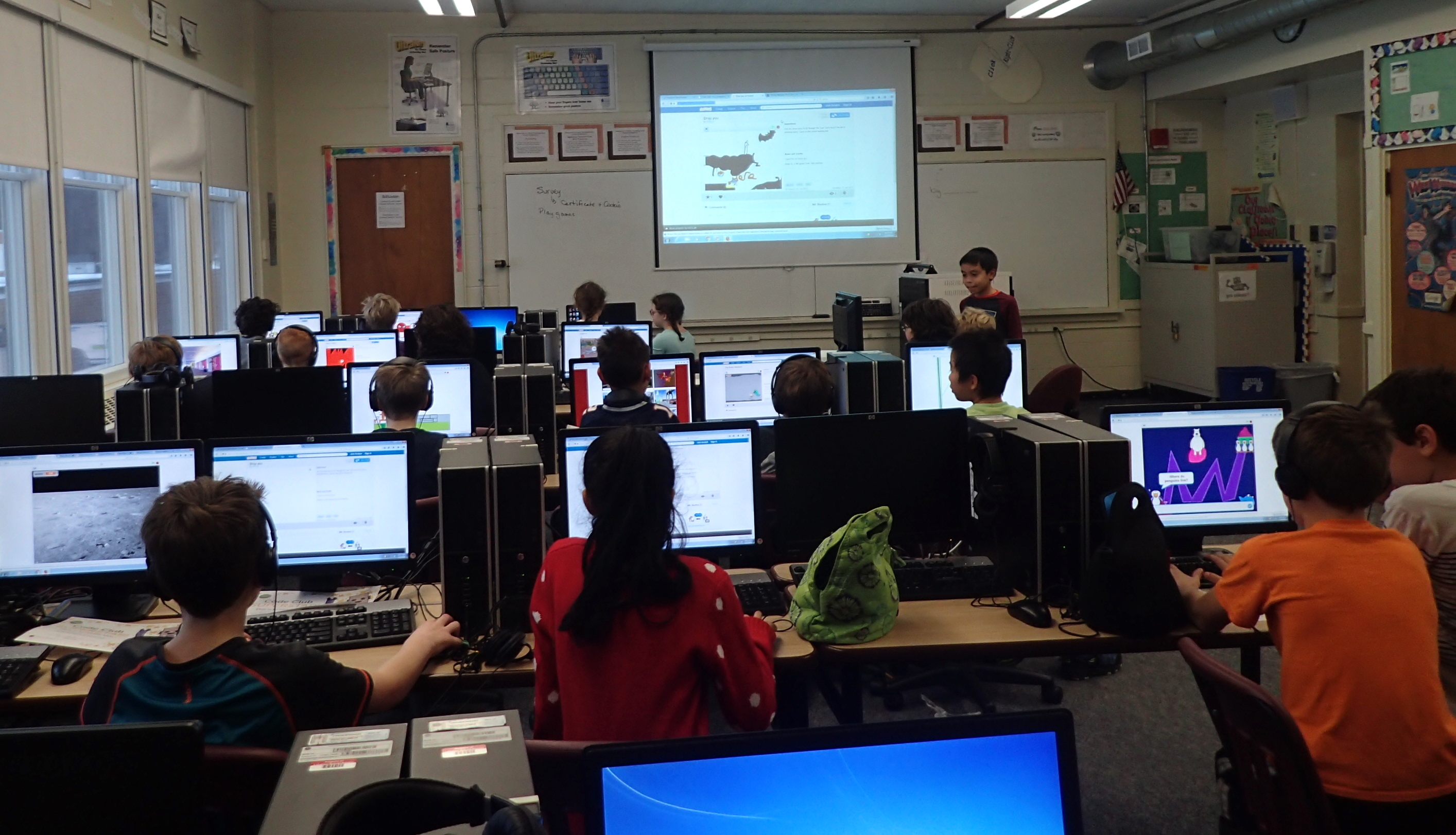This summer I’ve been hosting a weekly virtual code club for middle school students (ages 9-12) through my local library. It started slow at the beginning with one or less students each week. But over the weeks it has grown and now we are up to four or five!! It doesn’t sound like very much, but from talking to Christina from Code Club, that’s not unusual size for virtual code clubs.
I’ve been enjoying setting up the Scratch lessons each week. They included these topics:
Imaginary Sports – a Scratch Design Studio prompt for June
Music and Sound

Text-to-Speech & Translate

Catch Game

Pen blocks & Stamps

We have two more weeks where we will make a “How to” Scratch project and end with a “Surprise” project -using a prompt from Getting Unstuck 2020.
Each week I create a Scratch studio with some sample projects and a sharable document with some code tips or project instructions (or links to online project instructions), and I include the link to our weekly studio and virtual meeting. Students are invited to the weekly studio to remix what’s there and then share and add their project to the studio. I started out adding them as curators, but it was easier to temporarily open the studio to allow anyone to add projects and then turn off that option later.

Despite the low numbers, the meeting were successful in that those who showed up learned and created projects they were proud of. I’m proud of them, too. I like to spend the last 10 minutes letting the student share their screen to demo their projects – or let me play their projects if they’re shy. Later I will go and view any more projects that get added or shared to play, favorite, and comment on them.
This last week we found out that two of our participants actually live in Canada when one asked if we all were from her province. That’s the thing with online clubs, there’s no physical boundaries. I had to say, no, some of us were in New Hampshire. It didn’t seem to matter to her. Or any of us. We were having a good time coding and hanging out together.
I’m not sure how my club happened to get some Canadian middle school Scratchers. The library posts the offering on their website and parents can email to sign up. I always have a librarian as a co-host and second adult, as recommended by the Raspberry Pi Foundation (Code Club’s parents organization). She is the one to forward the meeting link and shared document to those who’ve signed up. Our meeting link is not on the website.
A couple of weeks ago I was commenting on one of my participant’s own Story studio to ask her if I could share her studio with the Creative Coders. Another Scratcher commented back and asked if they could join the club. I posted the library sign up link there in the comments. I wonder if they followed through? The librarian noted once, earlier in the summer, that one of the parents asked what time zone the meeting was in. So, I guess, that makes my code club an International Code Club. Pretty exciting!

I’ve learned a lot this summer, too. I’m more comfortable with the online format. I’m getting used to the awkwardness of everyone quietly coding for a half hour with very little questions. I’m quicker at navigating around and finding students recently shared projects. I’m learning what type of projects work in this remote setting.
If you want to know more about the project documents I share with the students, here’s an example (without the meeting link).













 **What’s with the new changes to class studios with class passwords? I can’t find documentation on how it looks from the student’s view or how to explain this to
**What’s with the new changes to class studios with class passwords? I can’t find documentation on how it looks from the student’s view or how to explain this to