I started my 12th session of 4th-grade Code Club last week. Just like last year, we are going to start off with Snack Discussion. During this first meeting I went over my expectations, rules, and plans for our future meetings:
| Meeting # | Meeting topic outline |
| 1 | First meeting – Rules & goals, intro to Scratch |
| 2 | Ist learning project |
| 3 | 2nd learning project |
| 4 | 3rd learning project |
| 5 | 4th learning project, begin designing your own project |
| 6 | Design review |
| 7 | Begin individual/pair project |
| 8 | Continue work on individual projects |
| 9 | Finish work on projects |
| 10 | Showcase of projects – Parents invited! |
Then I asked them what their goals for Code Club were. What did they want to learn – because I can present lessons that help them meet their goals.
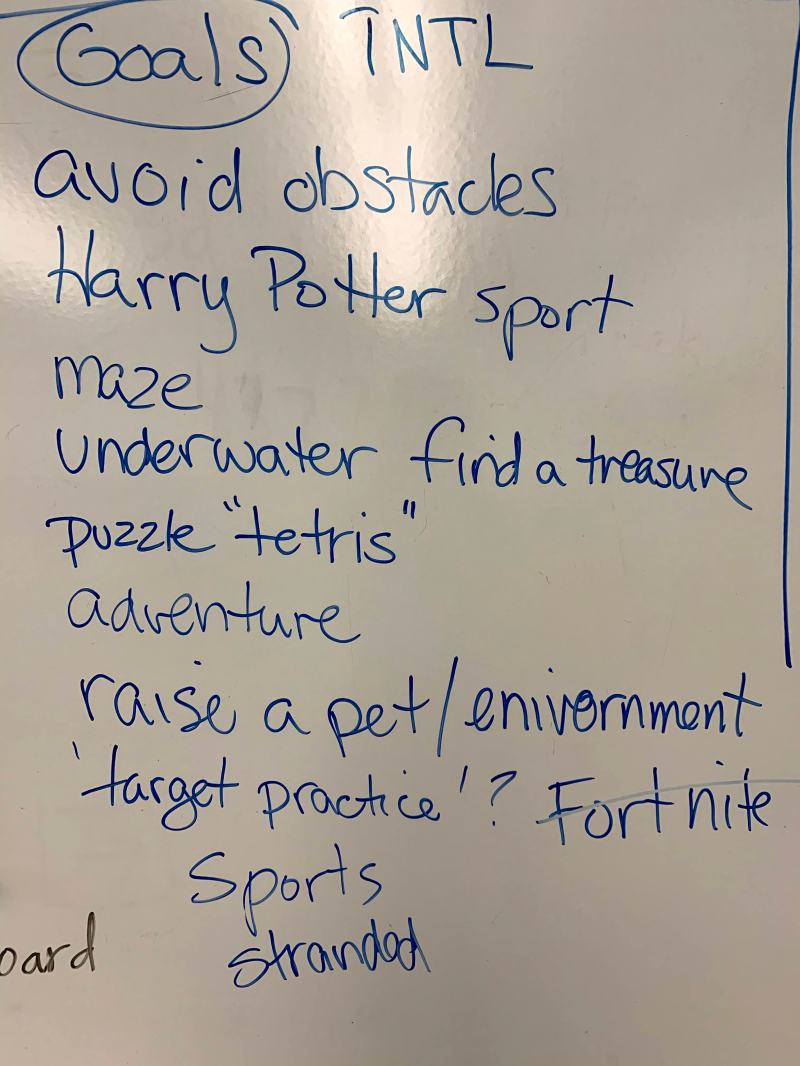
What my Code Club wants to learn to make with Scratch
For some, they just want to learn to make Sprites move around using the arrow keys. Others want to make something like a Fortnite or Surviv.io Battle Royale game. I told them I wouldn’t allow any first-person shooters and I have a general ban on weapons (although I have made the occasional exception for a toilet paper cannon, and a laser gun for shooting blobs). My 7th-grade helper helped me out by describing the work it would take to “code” the whole landscape of Surviv.io Battle Royale and generally expressing his opinion that it would take too much work to do something of that scale.
I have two former Code Club members as helpers in this session. I sent out an email last month to the Tech Integrator and other STEM teachers at the high school looking for a possible high school volunteer for Code Club. When I didn’t hear anything, I sent some emails to my first Code Club parents. Those students are now 9th graders, but I heard back that they are busy. One younger brother (my 7th-grade helper I mentioned above) was willing to help out. Yay. He arrived (he is really tall now) and asked if it was the same format as when he was in Code Club. Yep. I haven’t changed much of the format. He agreed that it worked as he enjoyed making his own project during the second half of the session. A fifth-grader and Code Club member from last year also showed up to help. Once I confirmed with one of his parents that he was allowed to stay, I had two helpers.
I usually start with a maze project or Chatbot. I decided to start with a Chatbot. I use Code Club world project directions and I like the first project to be an easy one so they can get used to the direction format. Whenever someone needed help, I’d make sure they had at least looked at the directions.
Other times when someone needed help, I’d have to encourage my helpers to jump in. I think they had a good time and were helpful. I heard them complain once about the coders not saving. “You should save! Often.” I heard the 7th grader say. I think the students were deleting the whole Sprite when they wanted to make a costume change rather than changing costumes from the costume tab. I think I’m going to talk about the Sprites and their properties (and saving) next time.
I’m also going to introduce Space Junk as a learning project. It will meet their goals of learning to use arrow keys and the obstacle avoidance games. We are off to a good start.














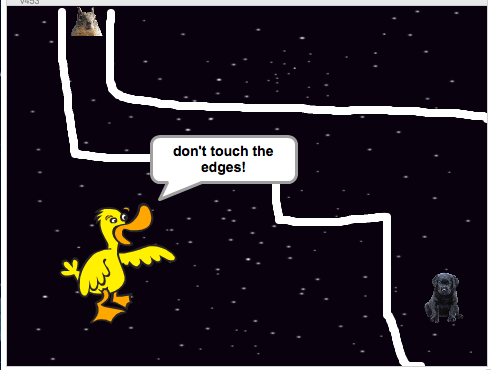
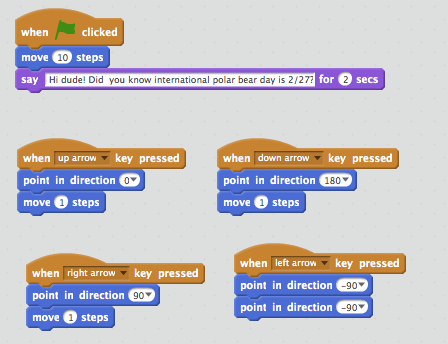


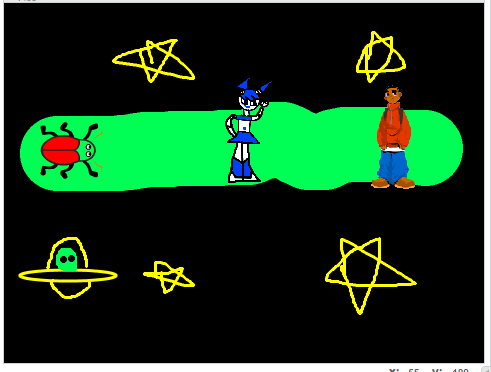
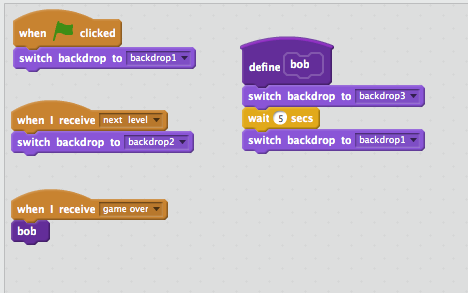
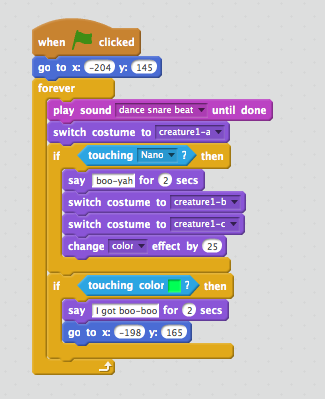
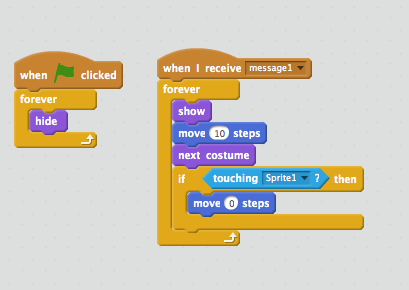








 After introducing the same concepts of defining rules in code, (and Code Club) the first thing we tried was Motion blocks (ie moving a Sprite with the spacebar). And then we added Looks (ie change color).
After introducing the same concepts of defining rules in code, (and Code Club) the first thing we tried was Motion blocks (ie moving a Sprite with the spacebar). And then we added Looks (ie change color).
 And finally, the awesome: Sounds forever!
And finally, the awesome: Sounds forever!