Code Club session #8 met for the first time on Wednesday. There are eighteen 4th graders and two high school volunteers. This is the second time I’ve had a mixture of students from both elementary schools in my city in one club. Another thing that is cool about the Spring session is that I have returning Code Club members, or, as we call them, “experts”. Only 5 students are new to Code Club and there was only one student I didn’t know.
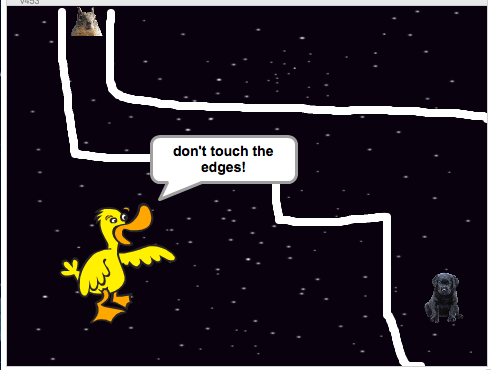
A New Scratcher’s take on Maze game
After introductions, I asked the “experts” what favorite project they had from the last session of Code Club. They remembered and liked the Maze game, Space Junk and Chatbot from CodeClubWorld. They also enjoyed the projects they had created themselves, not surprisingly. I like starting with the Maze game and had already chosen that project for our first meeting. It’s a simple game with many ways to make it more exciting and complex.
We started out by reviewing the maze design and refreshing our programming vocabulary. What was the object of the game? How does the Sprite move (arrow keys or follow the mouse were options)? What happens when you touch the edge of the maze? How do you win? Then we talked briefly about ways to make it more exciting – more levels, obstacles, villains, etc.
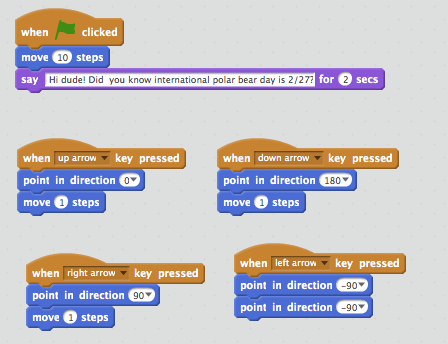
Then they got to it. They were fairly independent coders, for the most part, and they helped each other a bit, too. My high school volunteers and I think we will be able to try some more complex coding projects this round. It was a really fun 75 minutes.
Thinking ahead, here are some goals for this session of Code Club:
- Encourage more animation: We have some artists, so I’d like to share with them and encourage more creative uses of costumes for animation effects.
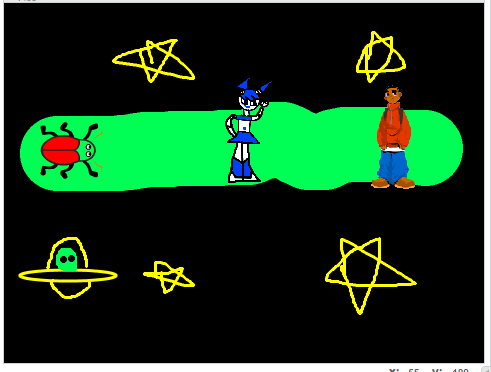
- Explore “more blocks”: someone is already exploring defining their own blocks. I’d like to encourage more of this. As well as random numbers.
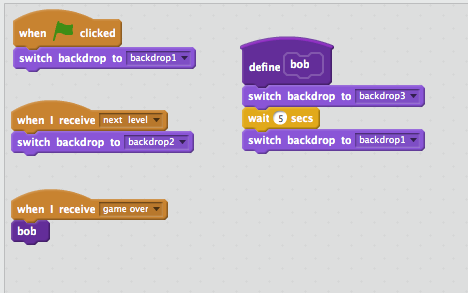
- Clearing up misconceptions: We will have to revisit some concepts like the forever block and support better debugging habits
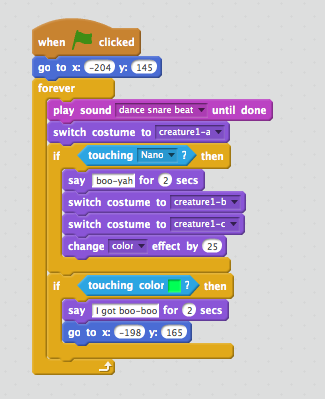
Find the glitch in this code.
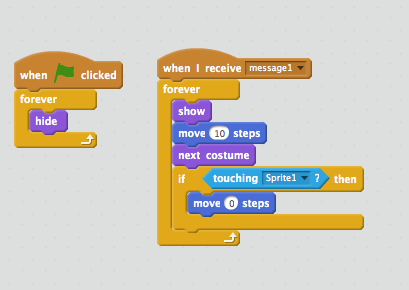
It seems this “expert” puts everything in forever blocks.
- And finally – I want to use MakeyMakey‘s this time. I told them I want to use them with our projects – especially our final projects. Those couple of students who have played a bit with MakeyMakey’s were quite excited. I’m really excited (and a bit nervous). I don’t have much experience using MakeyMakey devices, with or without students. Luckily that won’t stop me.








