I’ve started my eleventh 4th-grade after school Code Club session. We’ve met three times and things are going well, but I’ve neglected to blog. I’m using the same club format and the same projects I’ve blogged about before, so there was really not much to write about. After this week’s session, though, I found I have something to share.
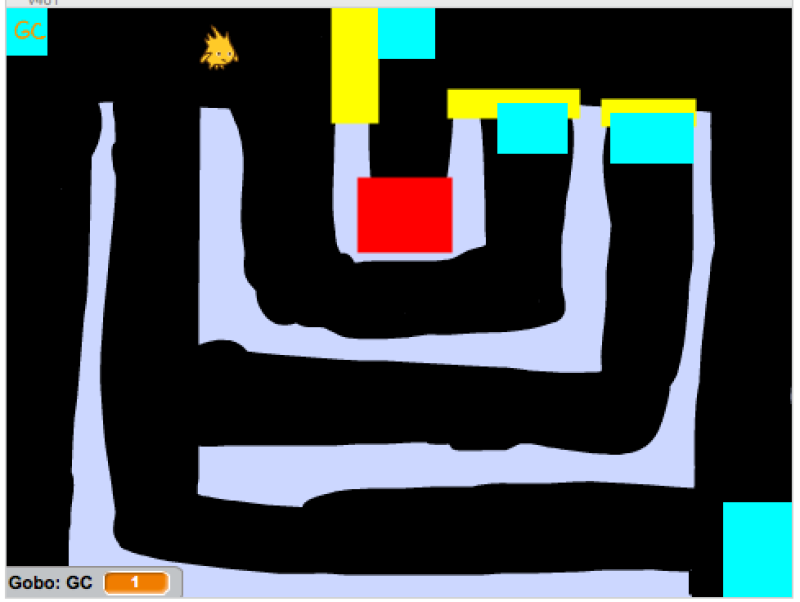
Week 2 project: Maze game by a 4th-grade code club member
Code Club starts right after school – literally, the last bell rings and the students walk from their classroom to the computer lab. We start by circling up the chairs and having a meeting time where I take attendance, talk about what project we are going to do, and have a snack. (Snacks are provided by members who volunteer to bring something to share with everyone.)
Since we can’t eat while coding on the computers (school policy and good rule in general), I use this beginning time to talk about computer science, my coding objective for the day, etc. This group is a very easy-to-manage and attentive group so I have made an effort to start a snack discussion to fill this time. Their thoughts and ideas are helping me craft the club to fit their needs.
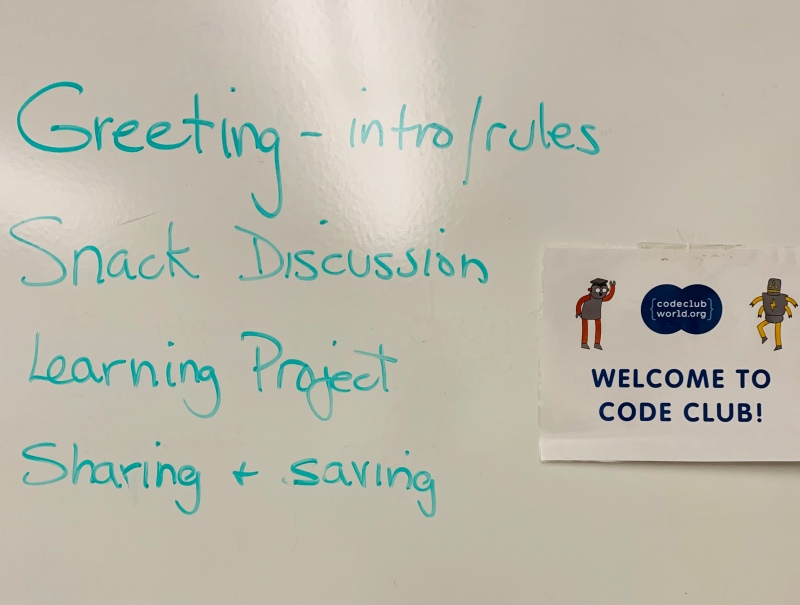
This first day I asked them what their favorite computer/video game was. Their favorite games ranged from themed games like Harry Potter to popular MMO games like battle royale type games. No real surprise there.
The second week I asked them what types of games or projects they wanted to learn to make. I wrote down their list of ideas. There weren’t many surprises, but I do have a number of girls who want to make a virtual pet style game, so I’ve added that to the learning projects I will present to them.
This week I asked them what they thought was the hardest part of coding. This was exciting because many of them felt comfortable enough to share their concerns. I listened and affirmed that all of these were difficult parts.
I have a volunteer, who is a middle school math teacher, and she shared her concern that the hardest part for her was when a student asked for help but only said, “this isn’t working”. It is true, that it is difficult to figure out what is not working in code at first glance. It would be helpful for the students to explain what they were hoping would happen and what was actually happening in their code.
Some of the other parts they thought difficult were:
- finding the code blocks they were looking for. (I have to remember that they are very new to Scratch.)
- using the costume editor. (Another student gave some tips on this – like switching out of vector mode to draw. I thought it was great that they are helping each other.)
- coming up with the design of the project they want to make. (I affirmed this was a difficult part. A good design plan makes the rest of the project go smoothly. For some games, the design phase takes 50% of the total time from start to finish. I also told them that when designing their game, they would fill out a Game Design Document to help them make those design decisions.)
- finishing the project/ getting the project to match their expectations. (Wow, these are insightful kids. Yes, I told them that I and the volunteers would help them manage their project. First by making sure it was a project that could be done and second, by helping make a plan for them to get it done in time.)
The snack discussion has become a favorite part of Code Club for me. I hope I can come up with more good prompts. Maybe I’ll ask about getting unstuck next.
I am also enjoying teaching them to code and playing some of their creative projects, too. Here are a few screenshots.
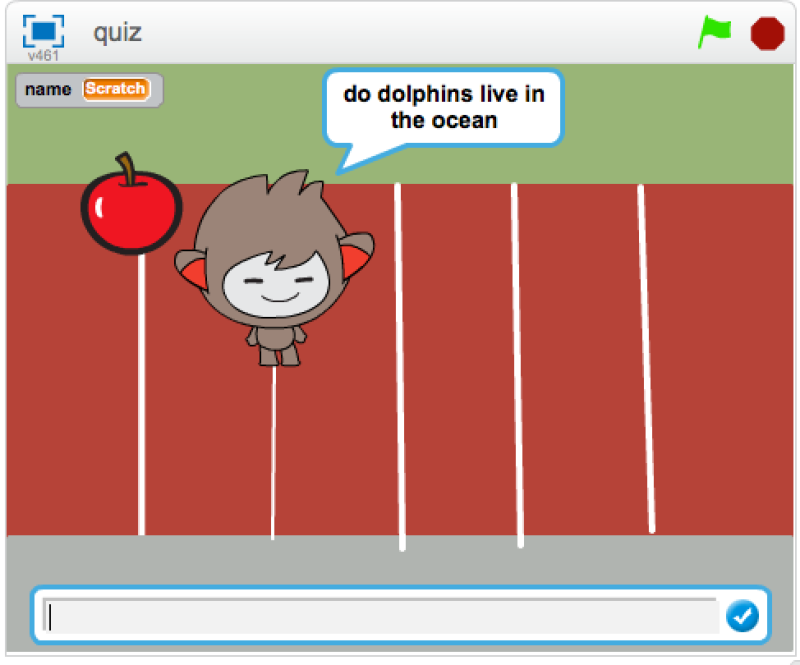
Week 3 project: Quiz-type Chatbot by 4th-grade Code Club Member






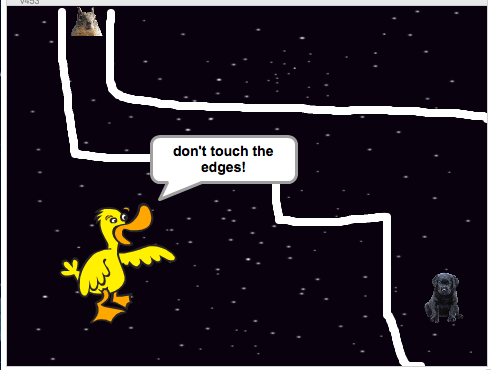
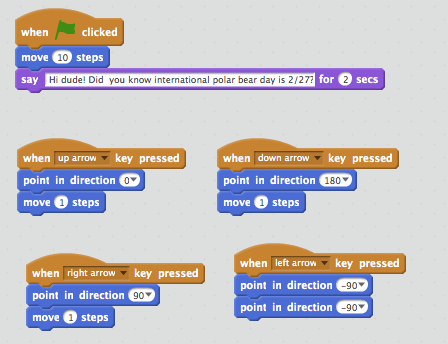


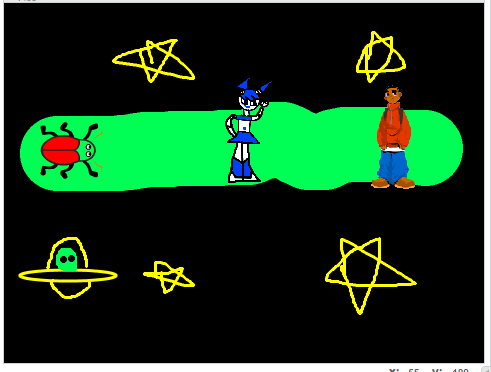
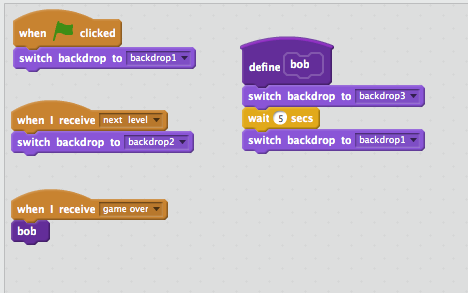
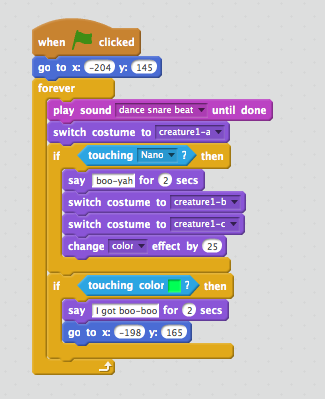
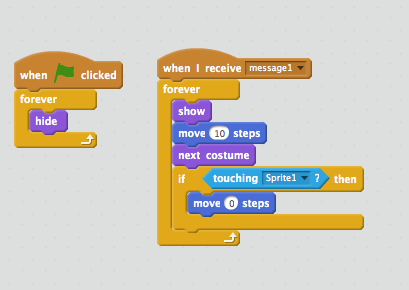


















 The game design below looks complicated. I’m a bit concerned because I’m not sure I could code this in Scratch. We’ll see how well they manage. I foresee them compromising some of their goals to get something working.
The game design below looks complicated. I’m a bit concerned because I’m not sure I could code this in Scratch. We’ll see how well they manage. I foresee them compromising some of their goals to get something working.