Sometimes when it’s been too long since my last post it’s hard write about everything to catch up and I put off writing. Now it’s been longer so I’m going to just write and get started again.
This summer I thought my library club would be able to return to an in-person Code Club for middle school students 10-13 in the fall, but that didn’t happen and we’ve been holding our monthly meetings virtually.
In October I prepared to introduced the how to make a mouse trail video by Zoe/Zinnea, on the Scratch Team YT channel. A super fun, easy project with lots of room for creative play.
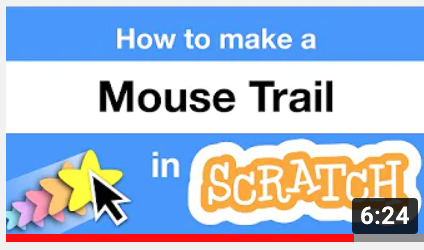
I created a starter project in our Fall studio and also was prepared with alternative ideas including the Scratchtober SDS prompt.

I had one kid come to the online meeting. The same single kid that has been joining all summer long. She and I were a bit disappointed no one else joined. Coding is more fun with friends. We made the best of it and created cool mouse trail projects and hoped more kids would join in November.


In November I was really thinking if only one person comes that I should pause Code Club until we can meet in person. I prepared the Silly eyes project from Code Club. I love getting email from Code Club with new projects to try with my Creative coders! The silly eyes are separate sprites that swivel to point towards the mouse. I had seen and tried this type of animation years ago (Read a book project) but it was nice to have the step by step project directions for the students. I added RPiFoundation’s Gobo Watching as an example or remixable project to our club’s Scratch studio but didn’t have much hope anyone would show up. And….


Five kids showed up to code! Four made silly eyes projects and one tried the mouse trail project. Yay for Code Club. I guess we will keep meeting and persevere.

