I introduced Beetle Blocks to two math groups last week. My first group was with six 3rd grade students. They have done a minimal amount of Scratch coding and probably no 2-dimensional graphing (not to mention 3-D graphing). I only have them for a short 20 minutes. Still, they were very excited. The first day was just orientation to block-based coding and the categorizing of the blocks. The second time we met, I asked them to draw a square.
The first time I started them with drawing lines but they were sometimes hard to see. In the end extruding was easier to see what was going on and exciting to think about printing on our 3-D printer (if we get the grant). They knew that a square was 4 sided and 4 cornered so we decided the pattern of the blocks would be ‘move some distance, rotate z by some number’ and repeat 4 times (although I didn’t introduce to repeat block yet)

Drawing a rectangle with different colored sides
It took some trial and error to figure out to turn 90 degrees each time to make a square. After that success, I asked about making a triangle. That was too much and they were having too much fun.

Without the reset button, clicking the green flag again adds to the triangle design

90-something degrees
These students obviously just need more time to play with Beetle Blocks. It’s going to be a challenge to find the balance between introducing concepts and just letting them explore. They are all very excited and challenged by the program.
On Friday I introduced Beetle Blocks to eight 4th graders in another math group I just got. These students have more Scratch experience than the 3rd grade (more than half are in Code Club, too). I didn’t make them draw a square, I just let them explore, after a quick demo of some of the key blocks (like reset).

I also made sure to introduce ‘extrude’ as a vocabulary word they will need to know when we start talking about 3-D printing things.
They were pretty keen on exploring and were able to code interesting things very quickly.

4th grade explorer

Super cool outcome by a first time Beetle Blocks coder
These students collaborated and shared some of their experiments.

I did help with the coding of the variable here.

I did suggest the use of the nested repeat loop, and the random number.
At the end of the class a couple students indicated that they would be playing with this at home. “Now I can either use Scratch or Beetle Blocks at home.” said an enthusiastic 4th grade coder.




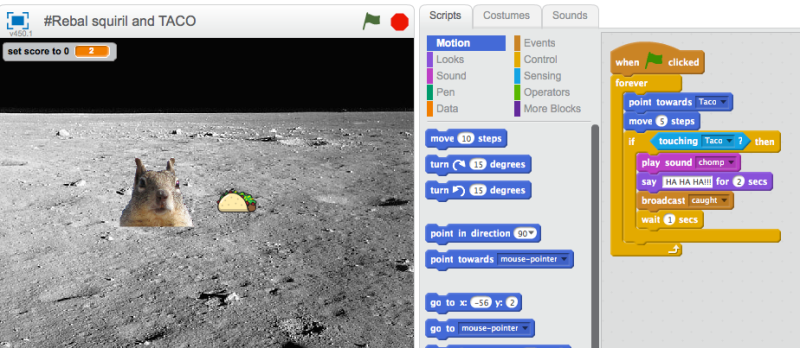











 After introducing the same concepts of defining rules in code, (and Code Club) the first thing we tried was Motion blocks (ie moving a Sprite with the spacebar). And then we added Looks (ie change color).
After introducing the same concepts of defining rules in code, (and Code Club) the first thing we tried was Motion blocks (ie moving a Sprite with the spacebar). And then we added Looks (ie change color).
 And finally, the awesome: Sounds forever!
And finally, the awesome: Sounds forever!