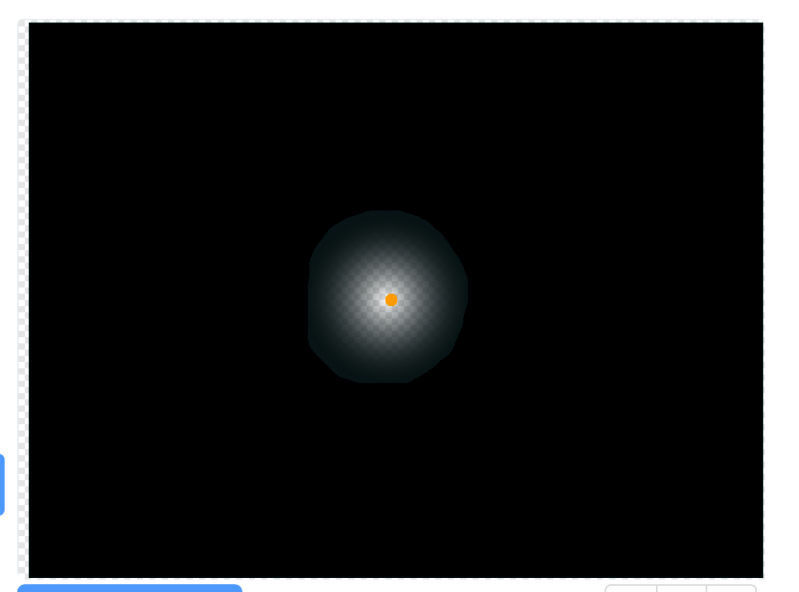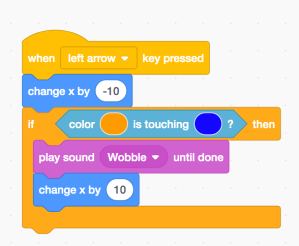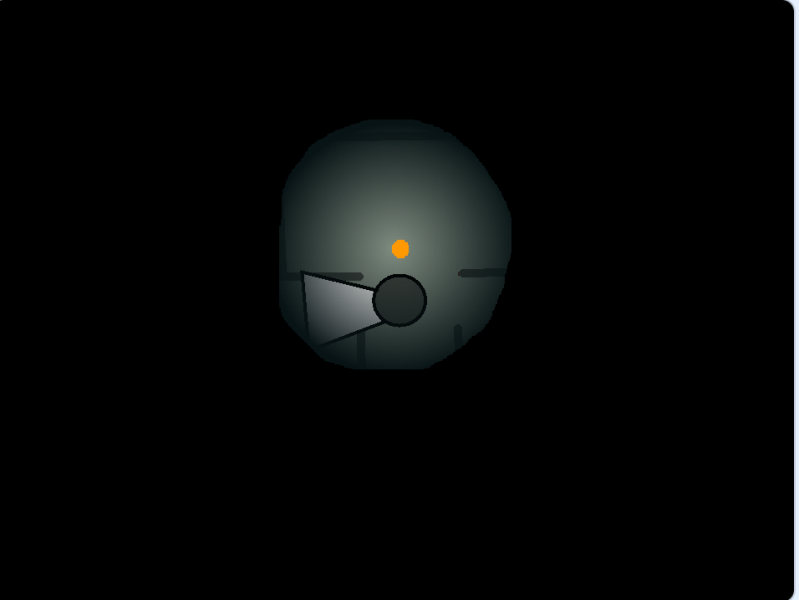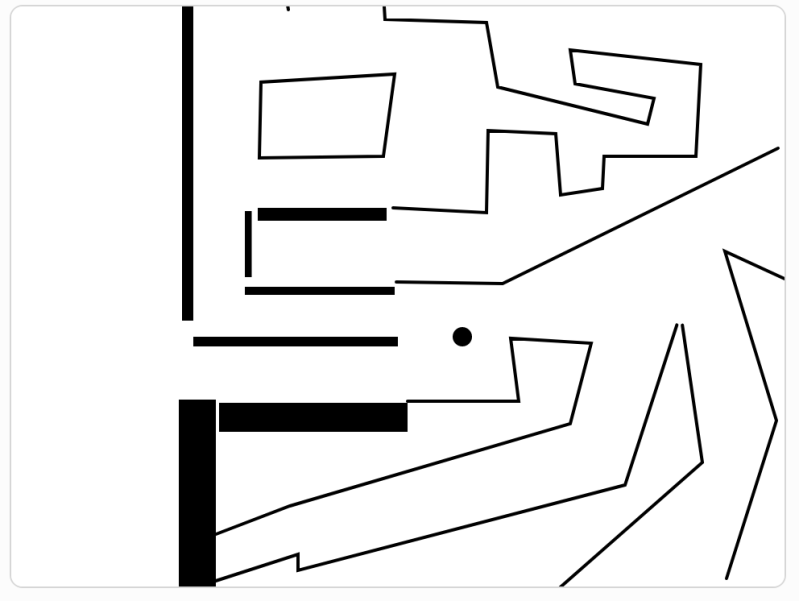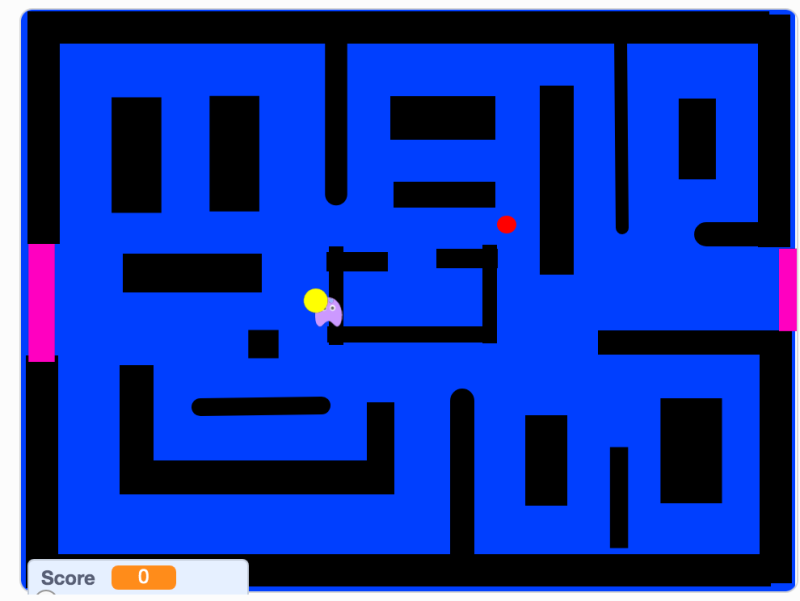At the last Creative Coders Code Club, I asked my middle schoolers what they wanted to learn or work on next time. One student said a platformer and another was interested in a MAP (multi-artist-project). While I’m still investigating how to facilitate a MAP with my group, I thought the easiest form of a platformer game would be to learn to code a maze. Mazes can be simple “navigate to the goal and don’t hit the walls”, or complex with levels, bad guys, goals, timers, scoring, (like platformers).
I found a couple of starter projects for mazes. I liked the one from the Scratch Team (classic example) and from CSFirst. I looked through and found a couple of other examples of mazes to include as examples. I also came across a PacMan starter project from MEStech. PacMan is a nice example of a classic platformer that’s like a maze. And who wouldn’t want to create their own PacMan game?
I’ve always wanted to make a 3d maze but am not interested in learning 3d rendering and the other way I was thinking to make it required too much planning. My spouse gave me the prompt to make a dark maze where you can’t see the whole path. So I spent a while creating a Sprite to look like darkness around a lighted lantern.
I knew I could use a gradient fill from black to alpha 0, but I had trouble creating the size of the lantern light that wouldn’t reveal too much of the path. My third try worked well but I’ve decided that I am not a fan of the Scratch 3.0 vector tools.
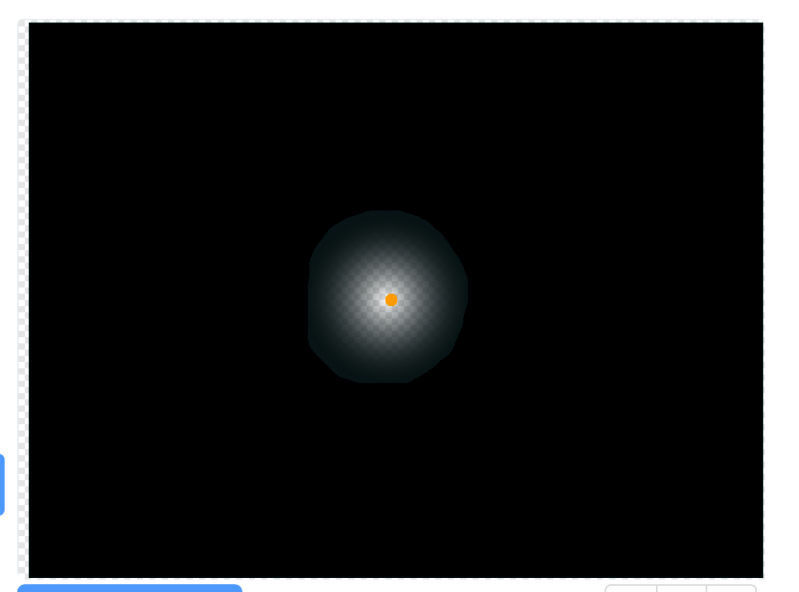
Just the right size of light in the darkness.
I had to change the implementation of wall detection. I couldn’t use “when touching blue” because my Sprite is supersized. So I changed it to “when orange is touching blue”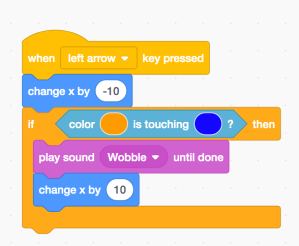
I still had areas of the map that were visible beyond the edge of my Sprite. I thought I could increase the size of the Sprite to 200% to cover it but the maximum I could set the Sprite to was 135%. Instead, I created two blackout Sprites the appear or hide depending on which quadrant I was in. I’m pleased with the results although it needs a better map and more levels, etc. It’s basically still a starter maze…
Today was our club meeting but it was also a snowy day. School wasn’t canceled locally so we held the club but we only had three members attend. One adapted my blackout maze idea with his own map and bad guy.
Another created his own impossible maze
And the third tried to do both PacMan and a maze and was frustrated with what he could accomplish. It was his first time and he spent time just playing with Scratch options (which I totally support – you got to know what is possible before you can create).
Sometimes I feel 75 minutes once a month is not adequate time or frequency to facilitate the opportunity to play with Scratch, be creative and produce something to share with the group. It makes it tricky to plan lessons that fit a wide range of skills and inspire middle school students.