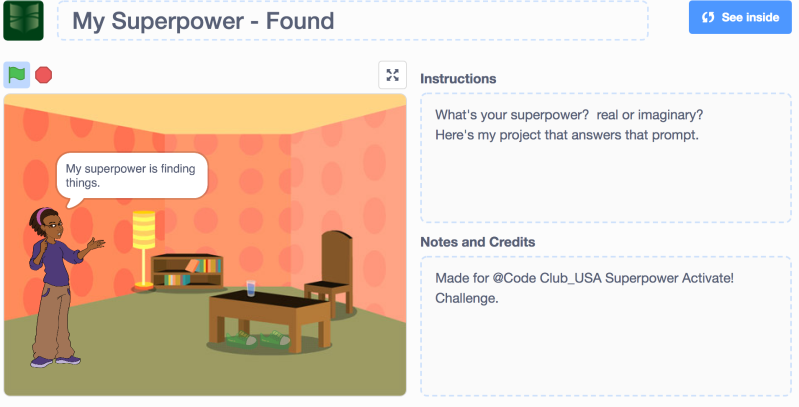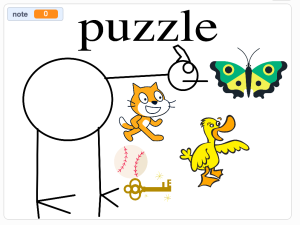My 11th 4th-grade Code Club Showcase is coming up this week. Eleven of 13 projects are ready to go. The last two are showing good progress, so I’m not too worried. I’m seeing the usual variety of virtual pets, flappy bird, pong, quizzes, soccer, chatbot projects, etc. (and yay, no “try not to laugh” games). This current group of projects represents a lot of creativity and effort and we are going to have a great Showcase. There are also two unusual projects that I haven’t seen before. One is a music quiz and the other a color-by-number game.
The music quiz is very creative and I love it. This student created his own music and asks the user to identify his songs by name. You can practice by listening to the music he has created before you take the quiz.

Click the buttons to preview the music before taking the quiz.
I imagined he would code the music with the Scratch music blocks, or want to bootleg popular songs. Instead, he used Chrome Music Lab’s Song Maker to write his own songs. I had been experimenting with Chrome Music Lab earlier this year and was excited to see that this was his app of choice to create music.
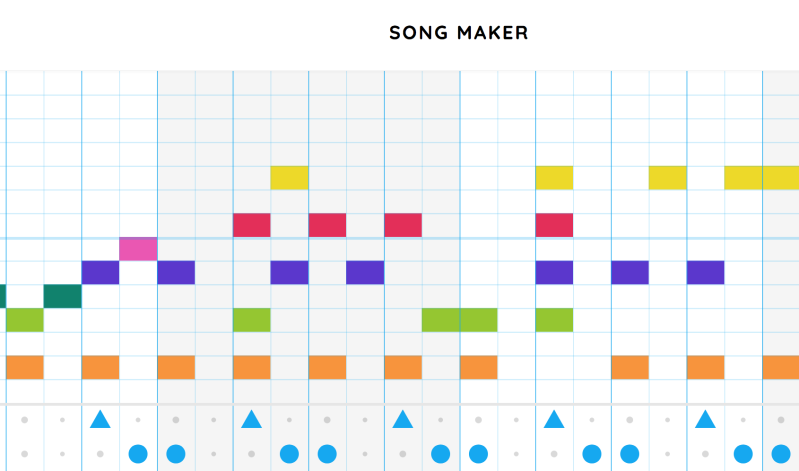
Chrome Music Lab’s Song Maker example
The biggest problem we ran into was there is no way to save or record directly from Song Maker. I researched some other ways to record sounds from a website but the simplest we found was to plug in our microphone, start recording in Scratch and then hit the playback button from Song Maker. We made a few poor recordings from the low-quality computer speakers and noisy room and I wasn’t sure he was going to be happy with the results or that it would even be enjoyable to listen to and take his quiz.
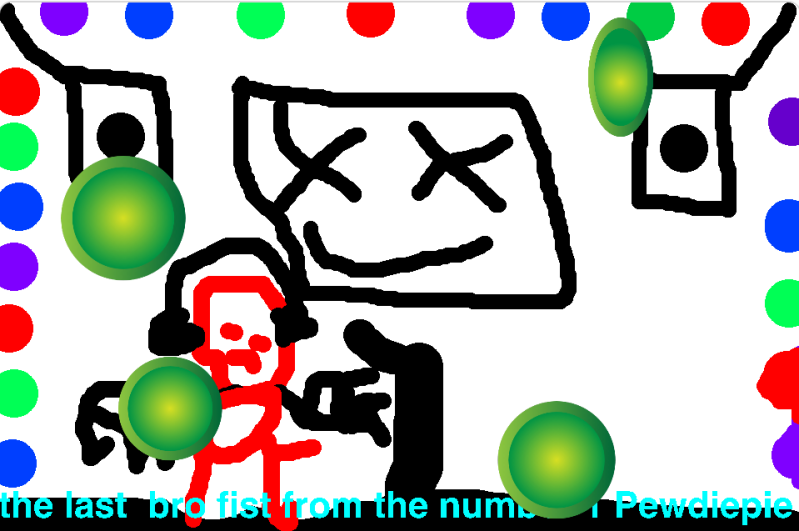
Mr. Songs Alot project
For the final song recording, I let him record in the quieter room adjacent to the computer lab. It turned out pretty well. He even gave it a cool name: Mr. Songs Alot. I hope he gets some good feedback and more students decide to try a game like this.
The other unique project was the Color-by-Number project. I’ve had students create a painting game with the Paint Box project, but not a paint-by-number type project. I let them work on it a while but it became clear they had no idea how to code it to make the paint appear. So I went looking and I found an example of a paint-by-number project on Scratch that they could examine and learn how someone else coded it. This is a great way to learn new techniques and algorithms in computer programming. Software writers are great at this-trying to solve their own problems by looking at someone else’s examples- it is kind of why/how Stack Overflow came to exist.

Paint by number project
Even after they looked at it, I don’t think they understood that they had to create themselves the illusion using different Sprite costumes to make the color fill in (or they just forgot from one week to the next).
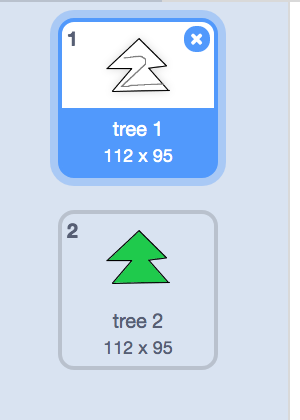
The “magic” of the paint by number is 2 different costumes for the coloring illusion.
The example had 2 costumes for each different color. One with color and one with the number in it. When you dragged the paint bucket over the Sprite and clicked, the Sprite went from the number on it to the colored one and the paint bucket goes from filled to empty. One team member was making the “coloring page” and the other coding the paint buckets. The “coloring page” maker kept making the pages on the Stage while I kept reminding them about the example I gave them.
I worked with the paint bucket coder and we tweaked some of his code so that it is a good project even if it is only one picture to color.
We had some issues with paint buckets when they start on top of the Sprite they were going to color and instantly coloring them in when the green flag is clicked. Also, keeping the “coloring page” Sprites on the visual layer under the buckets was tricky. I couldn’t find the Scratch 2.0 option to make a Sprite not draggable by the user. I might have to explore this type of project to see if I can make it into a learning project for one of my groups.
The showcase is tomorrow!!!
Update: I found out that Song Maker has added a save feature so we can now download a wav file and import into Scratch. This is great.