Fourth graders in Ms. Bradley’s class finished up their Hour of Code projects yesterday and we published their poetry generators in this Poetry Studio.
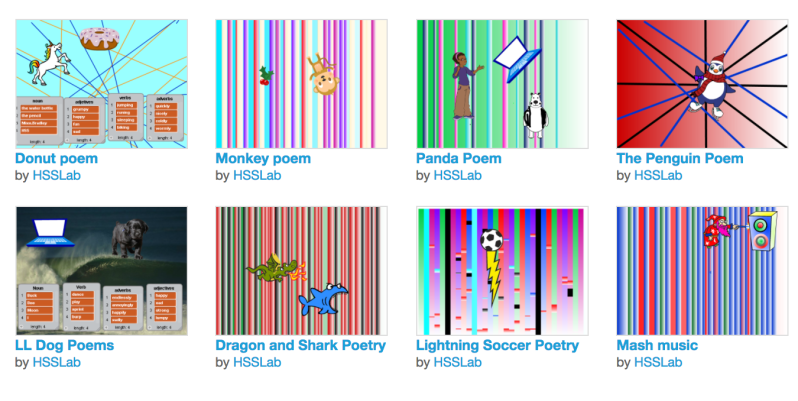
These students have been doing quite a bit of poetry work this fall so when I approached their teacher about a Scratch project for Computer Science Ed Week, I had Code Club World’s Ada’s Poetry Generator project in mind.
The students worked in pairs and generated a list of verbs, nouns, adverbs, and adjectives in the classroom before heading to the computer lab. The next step was to makea stage backdrop in Scratch. I didn’t want them to use one from the library of backdrops but to create their own. I showed them how to quickly color fill with a gradient but they all sort of went with lines of color, which looks pretty cool.

I decided to jump into the middle of the Code Club World project and have them start with creating their lists and coding the poem generator. I was concerned the papers with the lists of words would disappear before we had a chance to finish up the project. I was right. We had a snow day on the day they were scheduled to complete the project. Yesterday, last day before the break, we squeezed in the time to complete the poetry generators.
With the lists already made and the poems coded during the first session, the second work session was aimed at checking their code to make sure everything worked and adding a beginning and an end. Could you add a second Sprite to introduce the poem generator and give instructions? Could you some action or music at the end?

basic poem generation code.
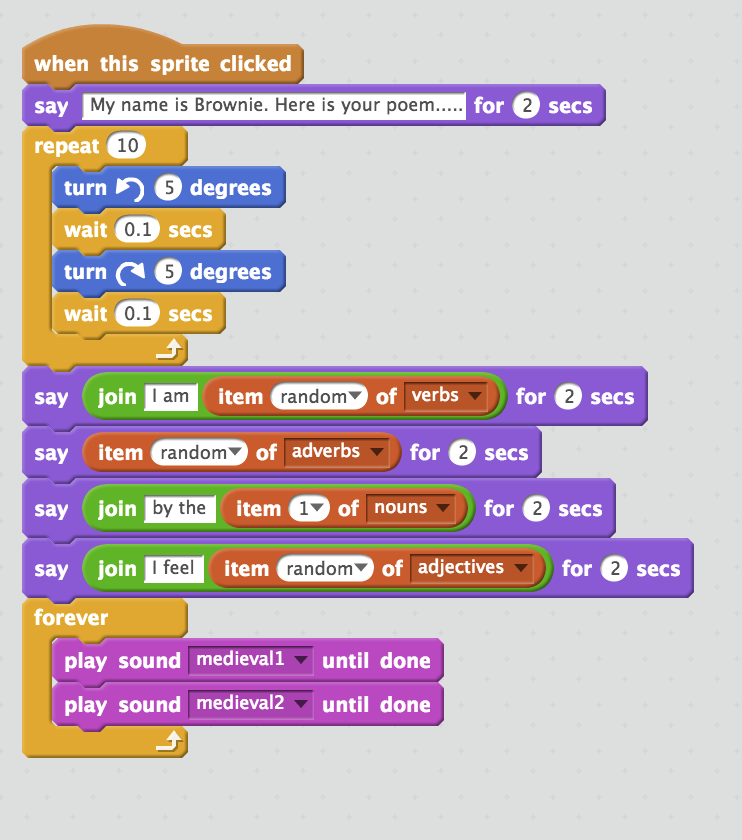
A beginning, middle, and end.
Then we uploaded the projects to share with the Scratch community.
Some notes on facilitating pair work: I did talk about pair programming before we sat at the computers. During each session, I would announce “time to switch driver and navigator” at regular intervals, as many weren’t willing to give up control on their own.
Also, don’t give them too much time to work on this or the special effects will outshine the poetry.
Don’t forget to save some time to add instructions, notes, and credits on the project page. I need to be better at this.
It would have been great to have time to enjoy other classmates’ projects and give feedback, but at least they are posted and shared.
I would do this project again.




