I’ve been thinking about a comment I heard from a student at the Showcase of projects earlier this month. He was testing his game out before the parents arrived and said, “It isn’t how I imagined it would be, but I like it.” I think that explains many coding projects. You start with an idea, plan it out but during the coding of it you end up with behaviors you didn’t expect, or you have to make compromises to fit the limitations of the language or your ability to code in that language. You might even like the results better than what you had planned.
I went back and looked at their game design document, and he’s right. The finished game is not what they (he and his partner) had originally planned. They did want an adventure game where there would be Sprites to avoid and a “boss” Sprite to defeat. It was going to be two levels – one in space and one underwater. There were going to be coins to collect.

In the end, they were able to code one Sprite that you have to avoid – the Cheetos monster and one “boss” Sprite – the Apple guy. You, the unicorn, has to jump on top of the Apple guy to get points. They call their project IDK Adventure. In their presentation they said their favorite part was the Cheetos monster and that if they had more time they would add a different background and add more Cheetos.
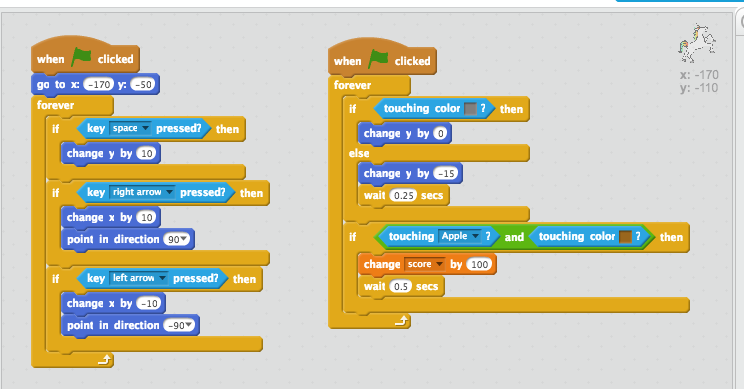
It doesn’t look like a lot of code, but it was quite challenging for them. They spent one Code Club just working out “gravity” where the logic was to only “fall” (change y) when not on “touching” the “gray” moon. Then to get the points for defeating the Apple guy, you have to jump on the top “touch the brown color” part of the stem. The Apple guy hides when you touch him, so it is a challenge to win.
They weren’t the only pair to have to settle for something less than they were hoping to complete, but they seemed happy with the project they were able to finish.
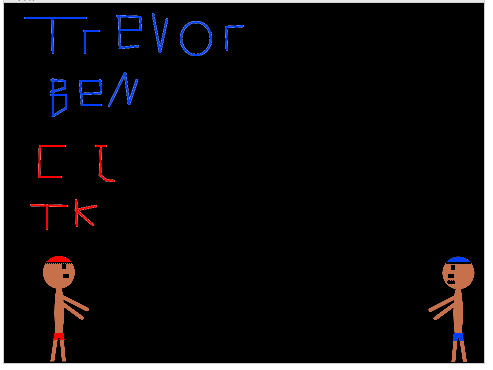
Their Game Design Document had them designing a wrestling game where you play against the computer. If you jump on your opponent, you go to the next level. I think they changed their minds about what they wanted from one week to the next, or they weren’t sure if they wanted a 2 player or 1 player game. In the end, they weren’t able to get the fight behaviors to work the way they wanted. 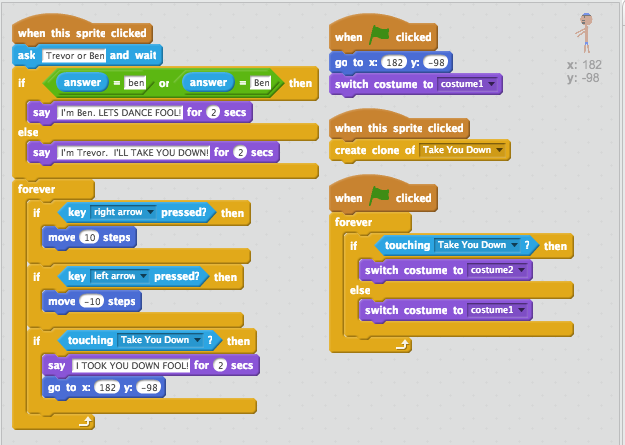
While you do get to pick the player you want to be, there’s not a lot of animation of the wrestling match. There’s a bit of smack talk. In the end their favorite part is the cloning. I don’t know how this became part of their project, but they’re right. It makes a great addition to Daboomdocbros, even if it wasn’t planned in the beginning.
These are two examples of projects that did not turn out exactly as originally imagined. As with many creative processes, the end results doesn’t always match your original idea. I don’t consider this failure, and I’m glad my students don’t either. I’m hoping their flexibility in working with the design process will serve them as well as their introduction to coding.











