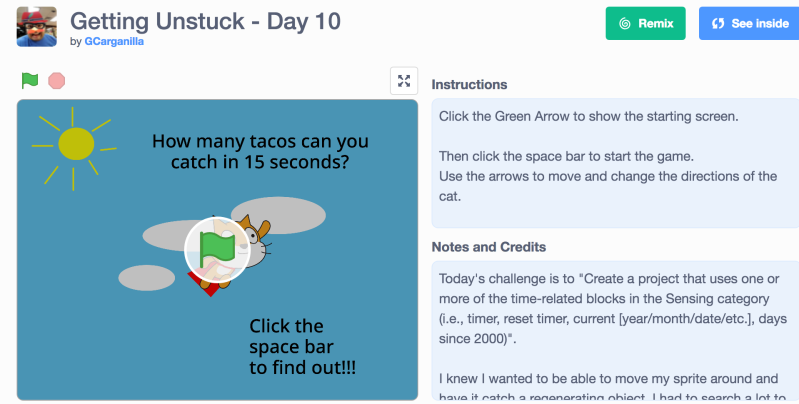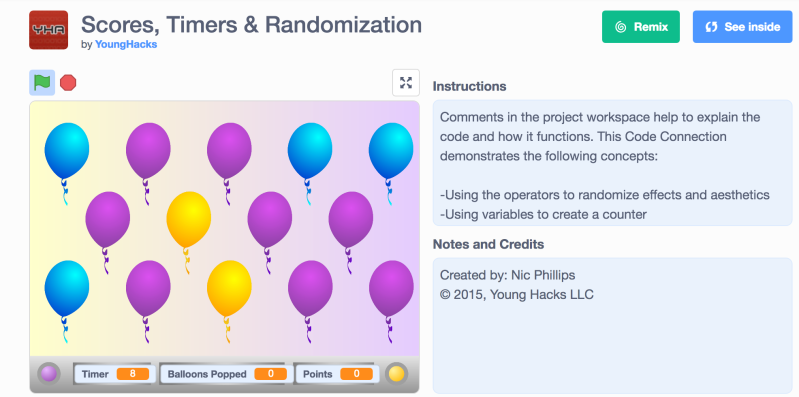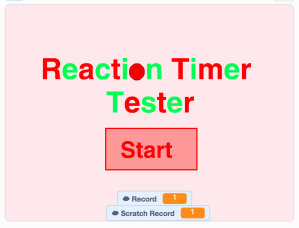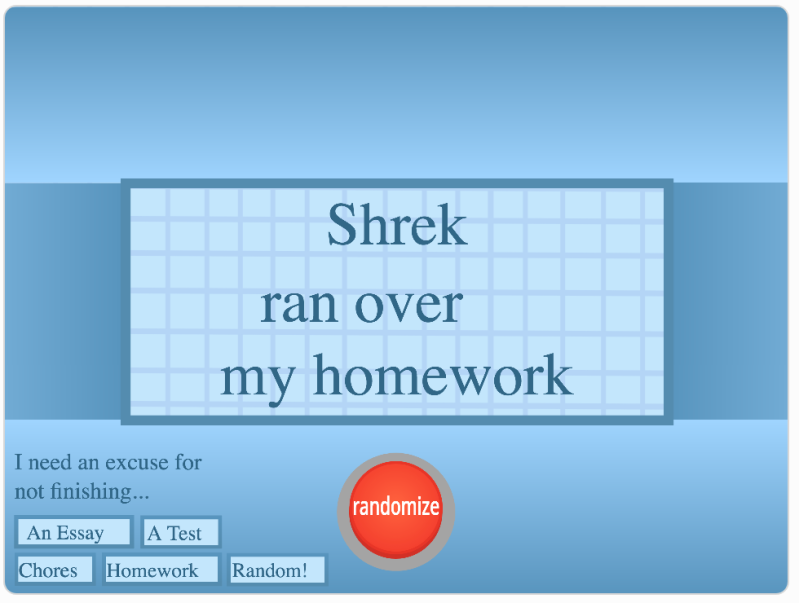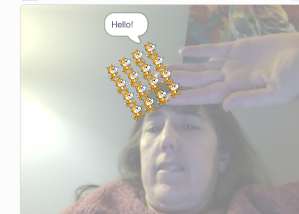Last week I ran two coding sessions at the middle school for their Winter Carnival. There are a wide variety of activities offered for the 5th- to 8th-grade students during the morning, divided into two 1.5 hours sessions. Options ranged from skiing, dancing, and ping-pong, to cookie decorating, tic-tac-toe, and D&D. I was invited to offer Scratch coding.
My activity, Coding/Scratch, had this description: “Students will have the option to create a game, animation or pursue a passion project of their choice using Scratch 3.0 coding environment.”
Despite the unlimited options in the description, I wanted to offer some project guidance as I didn’t know the coding experience of those who would sign up. I decided on three projects from Code Club World that in my experience offer students the greatest creative choice coupled with step-by-step instructions. The first option was Chatbot. I’ve discussed how much I like this project before and with the added text-to-speech options in Scratch 3.0, I knew this would be a hit. The second option was a “clicker game” presented with Code Club World’s Ghostbusters project. The third project was the “side-scrolling platform game” Flappy Parrot from Code Club World. I feel any of these three projects can be accomplished in 1.5-hours with this age group.
In preparation, I went through and created starter versions of these projects. I also set up a Scratch studio for everyone to share their projects. Once the students were logged into Scratch (some had to make their own, new accounts), I invited them to be curators so they could add their projects to our group studio. This part required a bit of administrative time but it is not difficult and works well for everyone to have a single place to go to play each other’s projects. I feel it is important to carve out time to share and showcase what everyone has accomplished, knowing that we all had a limited amount of time and that the projects aren’t perfect or even finished.

Chatty Winter Chatbot example
About ten students signed up for each session but only one girl in each session. One of the math teachers joined me- she is eager to learn Scratch and we work well together. I knew more than half of the students and some of them were with me in past Code Clubs. I think the students had a good time. I definitely feel like we supported their ideas and creativity. I’d love to get feedback from them. I shared the project studio with the school administrators and they thanked me for participating.

Chungus Run – a creative Flappy Parrot game – good instructions, too
Some notes from the sessions:
- Time management is key with short sessions – I posted our schedule – Intro 10min/ Plan 10min/ Code 55min/ Share 15min
- The project guides were helpful even if only to get them started before they went off on coding tangents.
- These students showed creative, flexible thinking. Scratch supported their creativity by making coding flexible to their ideas.
- It is difficult to share something you know is incomplete. I announced a time check at 15 minutes before we wanted to share, so no one was caught unaware.

Fishie Click game – former 4th grade Code Club member
Coding projects are like art – they are never really “finished” or “perfect”. They are “done” when you decide to stop working on them. – I said this to someone who was bemoaning the end of the coding time and another student laughed. She clarified that she was an artist and understood that fact very well.

The Majestic Bird – Well done and so annoying!