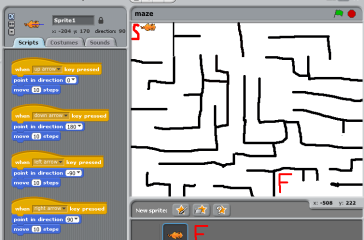Watching 4th graders make their own Scratch games is a blast. My two high school volunteers and I have a lot of fun troubleshooting coding quandaries and generally watching students’ “ah-ha” moments when discovering ways to code their ideas. They love to show you what they’ve built so far and tell you what’s coming up next.
Last week I used quietAnnie1’s idea to start an Expert list on the board. Students who wanted to volunteer their Scratch expertise to help other students could put their name on the list. If other students needed help, they could first ask an expert before putting their name under the Please Help list. This did keep the Please Help list short.
I brought out the microphone for a student and later saw another student had started a Microphone list. I love that kind of initiative. (A note about microphones and students: If you think 20 kids programming together in an after school setting is noisy, just throw a microphone in the mix. It will not help. Generally Code Club has a productive noisy buzz, but I did have to ask for quieter voices a time or two last week.)
Some interesting games are under development and some good progress has been made. I’m optimistic that our 2nd showcase will not be as stressful or chaotic as the first. Time will tell.
Here are a couple of progressing games by new Scratchers:
I also had time this week to complete my final project for the “Programming in Scratch” MOOC on EdX by HarveyMuddX. It is a simple adventure game. It needs some final kid testing, but I’m satisfied with it: Princess Project